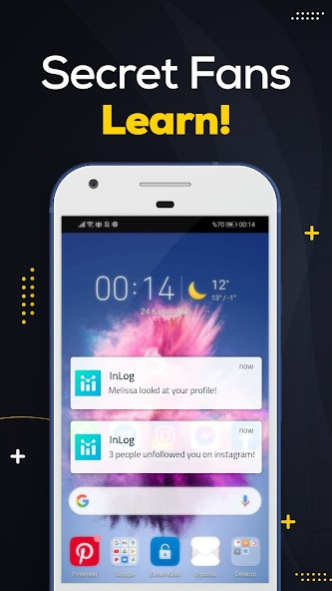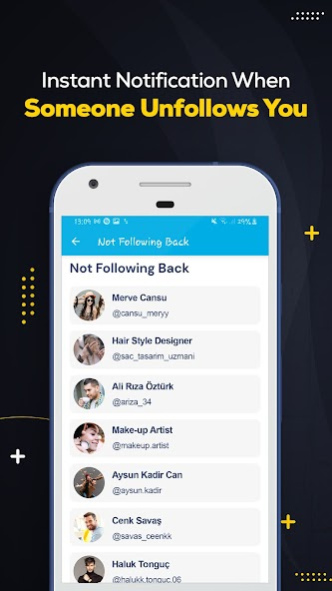InLog - Who Viewed My Profile 3.1
Free Version
Publisher Description
Find users who viewed your account and stopped following you with InLog. Discover accounts that blocked you. Detect your fake followers.
Be instantly notified when someone has stalked, stopped following or blocked your profile with our instant notifications.
Key Features:
-Find out who stalked your account
-Get notified when someone have stopped following you
-Find who blocked your account
-See your fans who stalked your profile
-See how many likes your photos have received
-Followers Increase and Fall Tracking
-See your inactive followers and unfollow them
-And More
Want to know instantly who blocked, stalked, or stopped following you? Download InLog, the fast and reliable Instagram Follower Analysis app and see the results instantly!
About Subscriptions
-There are three types of subscription: 1 week, 1 month or for 3 month. Each 1 week / 1 month or 3 month subscription is renewed. Currently, InLog Premium prices start at $2.49USD/week
-If you don’t choose to purchase InLog Premium, you can simply continue using InLog for free.
-The payments will be charged to your Google account when you approve your purchase.
-Automatic renewals are renewed unless canceled until 24 hours before the end of the subscription period.
- Privacy policy: https://sites.google.com/view/inlog-privacy/
- Term of use: https://sites.google.com/view/inlog-terms/
* This app is not associated with or affiliated with any app. You will not receive any access permission.
About InLog - Who Viewed My Profile
InLog - Who Viewed My Profile is a free app for Android published in the Chat & Instant Messaging list of apps, part of Communications.
The company that develops InLog - Who Viewed My Profile is InLog App. The latest version released by its developer is 3.1.
To install InLog - Who Viewed My Profile on your Android device, just click the green Continue To App button above to start the installation process. The app is listed on our website since 2023-03-28 and was downloaded 49 times. We have already checked if the download link is safe, however for your own protection we recommend that you scan the downloaded app with your antivirus. Your antivirus may detect the InLog - Who Viewed My Profile as malware as malware if the download link to com.inlog.app is broken.
How to install InLog - Who Viewed My Profile on your Android device:
- Click on the Continue To App button on our website. This will redirect you to Google Play.
- Once the InLog - Who Viewed My Profile is shown in the Google Play listing of your Android device, you can start its download and installation. Tap on the Install button located below the search bar and to the right of the app icon.
- A pop-up window with the permissions required by InLog - Who Viewed My Profile will be shown. Click on Accept to continue the process.
- InLog - Who Viewed My Profile will be downloaded onto your device, displaying a progress. Once the download completes, the installation will start and you'll get a notification after the installation is finished.